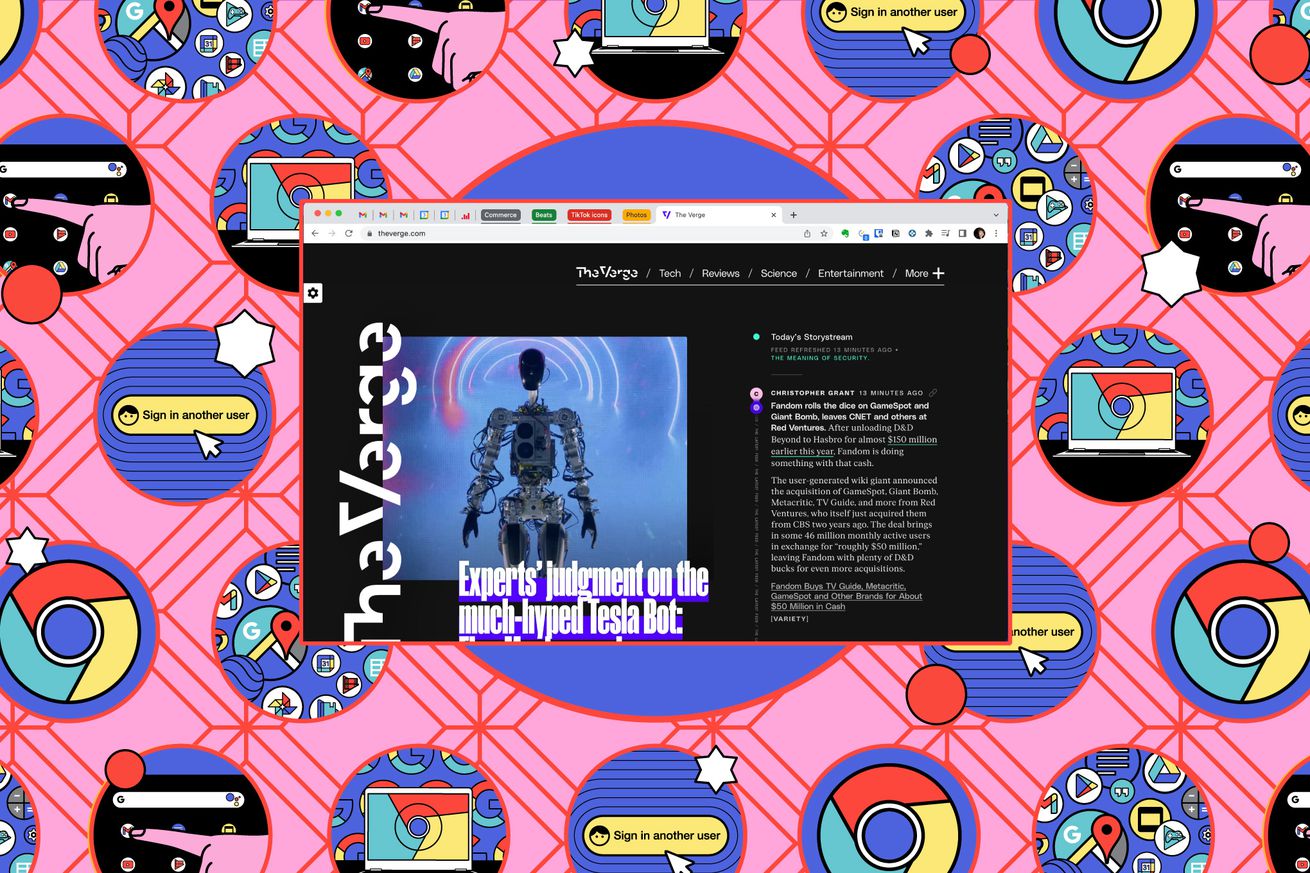Illustration by Samar Haddad / The Verge
I usually have at least half a dozen or more projects going at once: I can be writing or updating several short pieces, editing one or two others, getting ready for Apple or Google or some other company to announce their latest and greatest tech, or dealing with some other project. Each of these projects usually involves several tabs on my Chrome browser so my tab bar can get really crowded.
Once upon a time, I would have had to create bookmarks, and bookmark folders, for all of those tabs in order to make sure I didn’t lose them when I stopped work at the end of the day. But these days, tab grouping is what keeps me sane. It lets me keep together the tabs that belong together, remove them if I don’t need them for a while, and save them…